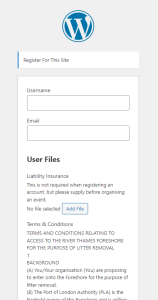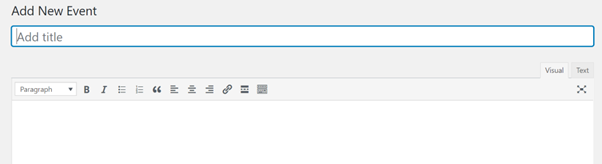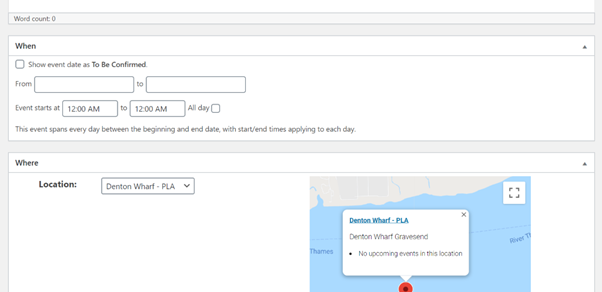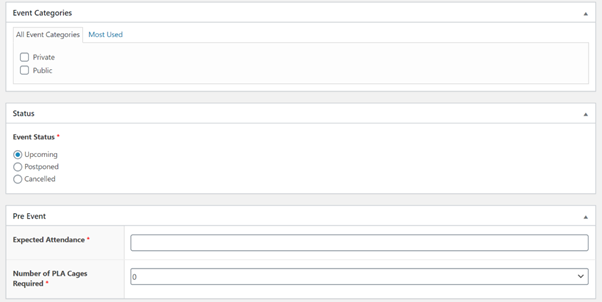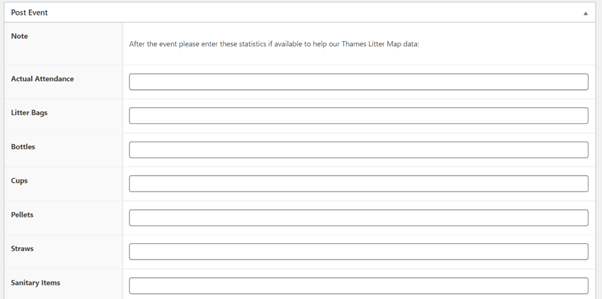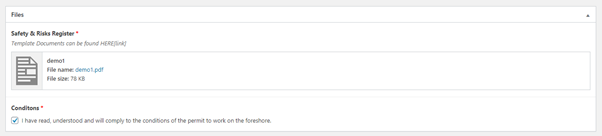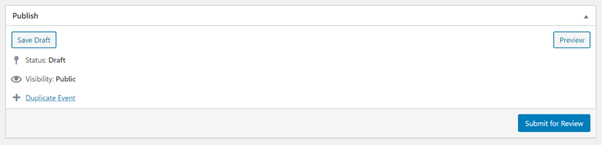How to use this site
Here’s what you’ll need to know to get started on the site.
If you do not yet have an account, click here to register and enter your details. Soon after you’ll receive an email prompting you to create a password.
Once you’ve submitted your registration, your account will be reviewed and appropriate permissions will be provided. New accounts are given the most basic of permissions so you may need to wait shortly before full access is granted.
Please upload a copy of your liability insurance. You will need this to be able to submit events to the website.
Once you have been given admin permissions, you will be able to add events.
Logging-in
Head to cleaningthethames.pla.co.uk and select log in (scroll down to the lower left corner of the page). From there you will be able to login by entering your username and password to access the WordPress dashboard.
Viewing Events
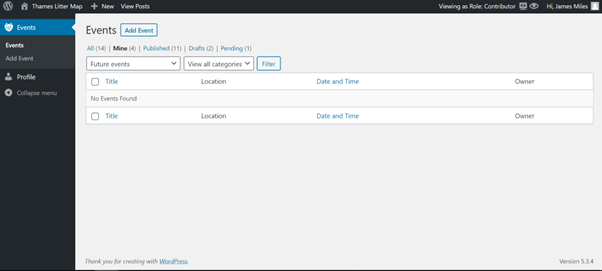 Logging in as an event organiser will give a user the ‘contributor’ role. This allows them to have limited access to the backend of the website in which the default view lists their event taking place in the future. A user can view other events which are being organised through selecting between ‘mine’, ‘published’, ‘drafts’ and ‘pending’. The view can also be filtered with the dropdown to show to show future, past, all or events within a certain timeframe.
Logging in as an event organiser will give a user the ‘contributor’ role. This allows them to have limited access to the backend of the website in which the default view lists their event taking place in the future. A user can view other events which are being organised through selecting between ‘mine’, ‘published’, ‘drafts’ and ‘pending’. The view can also be filtered with the dropdown to show to show future, past, all or events within a certain timeframe.
For events that the user is not the owner of, they can simply view it or duplicate it as a template for their own events:
![]() For events that the user does own, there are more options available and most importantly selecting ‘edit’ to change the event’s information:
For events that the user does own, there are more options available and most importantly selecting ‘edit’ to change the event’s information:
![]() Adding a New Event
Adding a New Event
Selecting ‘add event’ will open up the form with fields to fill in as follows:
- Event name and event description (this allows for formatting, links, media, etc.), when the event will take place;

- When the event will take place and where the event will take place (More locations can be requested by using the link on the ‘All Locations’ page);

- Whether the event is public or private, the event’s current status, the pre-event information (Please see the guide for using PLA litter cages);

- There is post-event recording data that should be considered;

- Files such as a method statement should be uploaded pre-event;

- Then finally, you may submit the event for review for the PLA team.

Event Reviewed & Approved
Once your requested event has been approved by the PLA, you will receive a confirmation email and the event will go live on the site. If your event is public, the contact details you have entered will be visible to the general public. Attendees will contact you directly to join the litter pick.
Before the Event
At least three days before your event, please check that the method statement still holds all the correct information.
Final checks include:
- Consider the recent weather and forecasted weather for the event day
- Check the tides are as expected
- Has there been any recent rainfall or flooding?
After the Event
After the event you will receive an email reminder to enter the post-event data, for instance the actual attendance to the number of plastic straws collected. This information will be collected and used to report on the progress of the website.